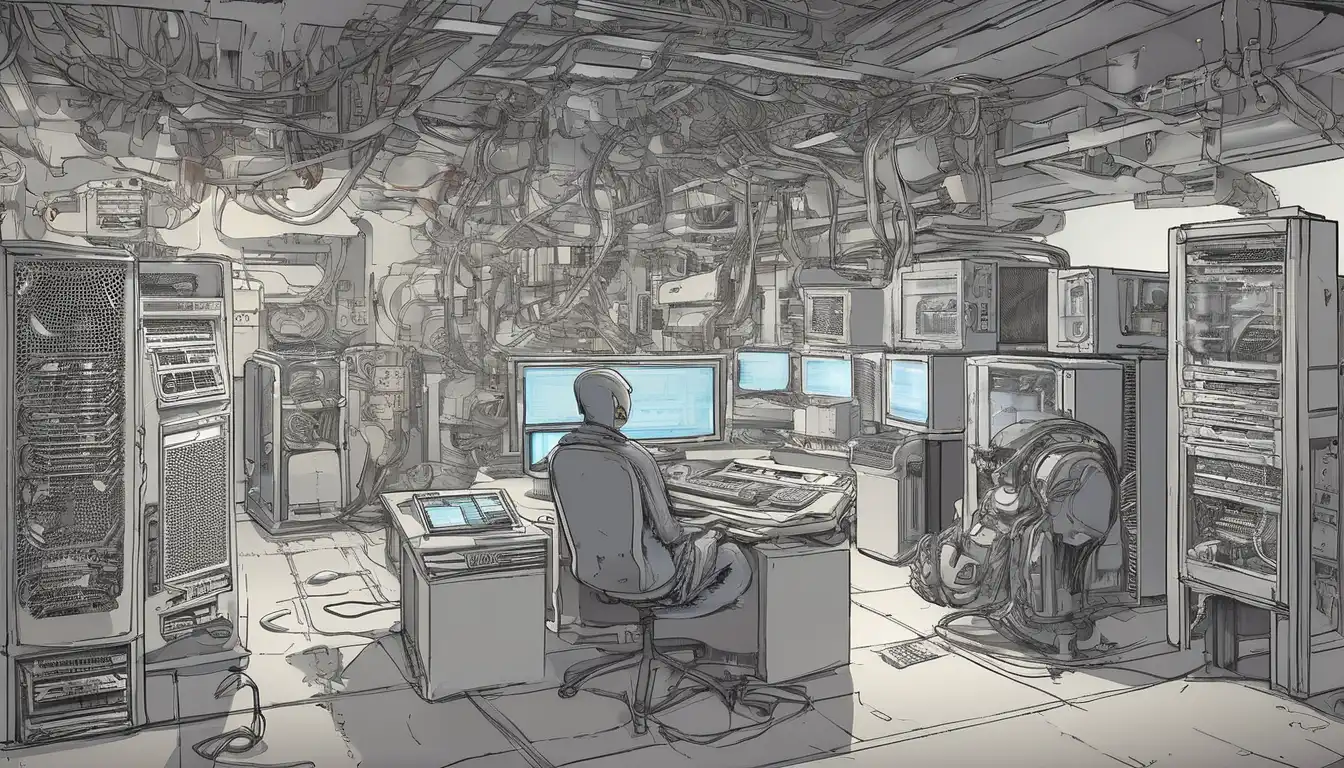Understanding Your Computing Needs
Before diving into specific components, it's crucial to assess your primary use case. Are you building a gaming rig, a workstation for content creation, or an everyday productivity machine? Your intended usage will dramatically influence your component choices and budget allocation. For gaming enthusiasts, the graphics card typically becomes the centerpiece investment, while content creators might prioritize CPU performance and RAM capacity.
Consider your performance expectations and future-proofing requirements. A system designed for basic web browsing and document editing has vastly different component needs compared to one meant for 4K video editing or high-end gaming. Understanding these fundamental requirements will help you make informed decisions throughout the selection process and avoid overspending on unnecessary features.
Processor (CPU) Selection Strategies
The CPU serves as the brain of your computer, handling all computational tasks. When choosing a processor, consider core count, clock speed, and thermal design power (TDP). Modern applications benefit from multiple cores, making 6-core processors a sweet spot for most users. However, professional workloads like video rendering may require 8-12 cores for optimal performance.
Intel and AMD offer compelling options across different price points. Research benchmark comparisons for your specific applications rather than relying solely on specifications. Remember to verify compatibility with your chosen motherboard socket type before making a final decision. The right CPU choice balances current needs with future requirements without breaking your budget.
Graphics Card (GPU) Considerations
Your graphics card selection depends heavily on your display resolution and refresh rate targets. For 1080p gaming, mid-range cards typically suffice, while 1440p and 4K gaming demand higher-end models. Content creators working with GPU-accelerated applications should prioritize VRAM capacity and compute performance.
Consider power consumption and physical dimensions when selecting a GPU. High-performance cards often require substantial power and may not fit in smaller cases. Research real-world performance in your specific applications rather than theoretical specifications. The GPU market offers options from NVIDIA and AMD, each with unique features like ray tracing and upscaling technologies that may influence your decision.
Motherboard Compatibility and Features
The motherboard serves as the foundation connecting all components. Key considerations include socket compatibility with your chosen CPU, RAM type and speed support, expansion slot availability, and connectivity options. Ensure the motherboard form factor matches your case size—ATX, micro-ATX, and mini-ITX being the most common options.
Additional features like built-in Wi-Fi, multiple M.2 slots, USB-C ports, and audio quality may influence your decision. While premium motherboards offer more features, mid-range options often provide excellent value for most builds. Verify that the motherboard's VRM (voltage regulator module) quality matches your CPU's power requirements for stable performance.
Memory (RAM) Configuration
RAM capacity and speed significantly impact system responsiveness. For most users, 16GB represents a solid starting point, while 32GB benefits content creators and multitaskers. Gamers should prioritize speed and latency timings, while productivity users may value capacity over raw speed.
Dual-channel configurations (using two or four sticks) typically outperform single-channel setups. Verify your motherboard's maximum supported speed and capacity before purchasing. Consider future upgradeability—leaving empty RAM slots allows for easy expansion later. For optimal performance, match RAM speed to your CPU and motherboard's supported specifications.
Storage Solutions: SSD vs HDD
Modern builds prioritize SSDs for operating system and application storage due to their superior speed. NVMe M.2 drives offer the fastest performance, while SATA SSDs provide excellent value for secondary storage. Consider a tiered approach: fast NVMe storage for your OS and critical applications, with larger capacity SATA SSDs or HDDs for data storage.
Capacity requirements vary by usage—500GB-1TB suffices for most gaming builds, while content creators may need 2TB or more. Evaluate endurance ratings (TBW) for write-intensive workloads. For budget-conscious builds, combining a smaller SSD with a larger HDD provides an optimal balance of speed and capacity.
Power Supply Unit (PSU) Selection
The PSU delivers stable power to all components. Choose a unit with adequate wattage—calculate your system's total power consumption and add 20-30% headroom for future upgrades and efficiency. Quality matters more than maximum wattage—look for 80 Plus Bronze certification or higher from reputable brands.
Modular PSUs simplify cable management by allowing you to connect only necessary cables. Consider warranty length as an indicator of manufacturer confidence. A quality PSU protects your investment in other components and ensures system stability under load. Never compromise on PSU quality to save money—this component affects everything else in your system.
Cooling Solutions and Case Selection
Proper cooling maintains performance and component longevity. Air coolers offer reliable performance at various price points, while liquid cooling provides superior thermal management for overclocked systems. Consider your case's airflow characteristics and component clearances when selecting cooling solutions.
Case selection involves balancing aesthetics, functionality, and budget. Ensure adequate space for your components, proper airflow design, and convenient cable management features. Front-panel connectivity, dust filtration, and build quality should influence your decision. The right case makes building easier and maintains optimal operating temperatures.
Putting It All Together
Component compatibility remains paramount throughout the selection process. Use online tools like PCPartPicker to verify compatibility across your chosen parts. Consider your total budget and allocate funds according to your primary use case—there's no universal "best" component, only the right component for your specific needs and budget.
Research current market prices and watch for sales on key components. Building a balanced system often yields better real-world performance than maximizing one component while neglecting others. Remember that technology evolves rapidly—consider future upgrade paths when making current decisions. With careful planning and research, you can assemble a system that perfectly matches your requirements and provides years of reliable service.
Final Checklist Before Purchase
Before finalizing your component selections, verify these critical compatibility points: CPU socket matches motherboard, RAM type and speed are supported, GPU fits in your case, PSU provides adequate power and connectors, and cooling solution compatibility. Double-check return policies and warranty information for each component.
Consider purchasing from retailers with good customer support and clear return policies. Some components benefit from bundle deals or seasonal sales. Take your time researching each decision—rushing the component selection process often leads to compatibility issues or performance bottlenecks. A well-planned build delivers superior satisfaction and performance compared to impulsive purchases.